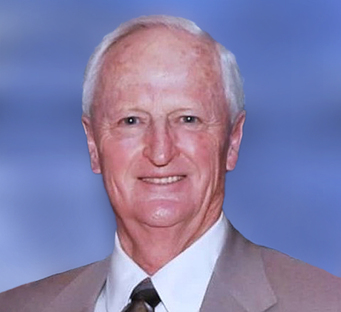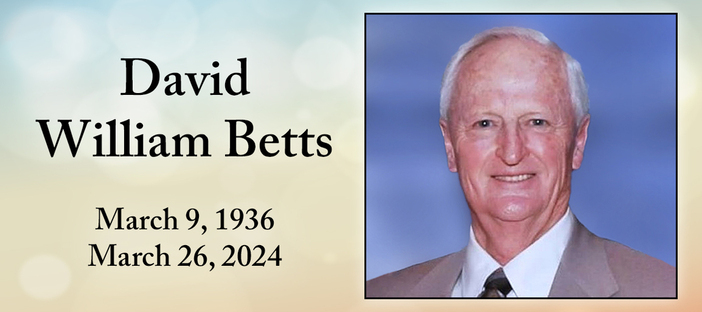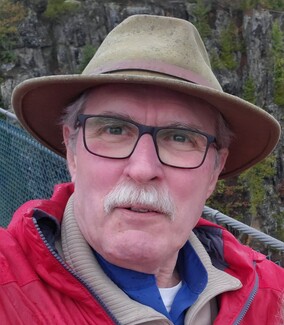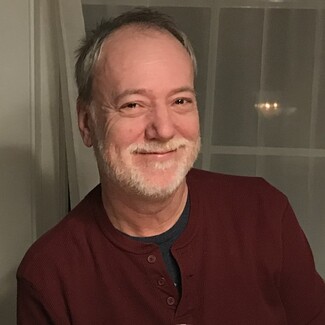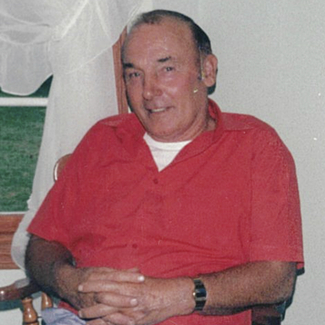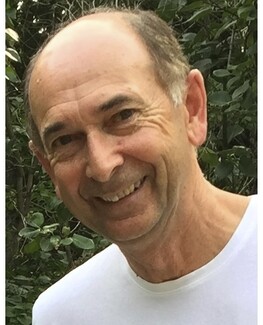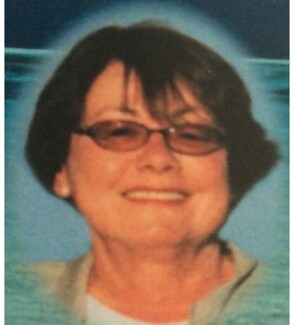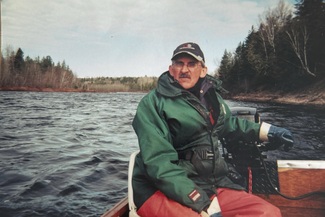Learn & Prepare
When someone close to you passes away, it can be difficult to know what to do. Whether you are planning a funeral service, buying flowers, expressing condolences, or just trying to figure out how to process grief, this library of articles will help you understand what to expect.
Explore All
Your Guide to Overcoming Grief
- Comprehensive Videos for Every Grief Journey
- 15 Experts Share Insights to Manage Grief
- On-Demand Access


Obituary Writing Toolbox: Template and Samples
Following a template is the easiest way to determine the requirements and standards for any type of writing project. It's helpful to take a look at examples, templates and guides when beginning to write. Knowing the form,...
Learn more
Benefits of Online Memorials
When a loved one passes away, the next of kin will usually compose a newspaper obituary to communicate the information. While these notices are informative, obituaries often don’t do justice to the life story of a loved one....
Learn more